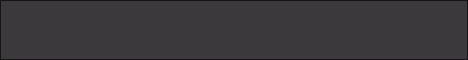HP LJ 4L,4ML
В данных моделях индикация производится при помощи 4 индикаторов, сверху вниз соответственно:
1.Error light, обозначим - "1"
2.Paper light, обозначим - "2"
3.Data light, обозначим - "3"
4.Ready light, обозначим - "4"
Рассмотрим индикации и подкоды :
1 индикация
1 - не горит
2 - горит
3 - не горит
4 - не горит
Paper Cassette is empty or missing. Add paper and/or insert cassette. Reseat the cassette. Check if Paper Out flag PS2 (bottom of printer, adjacent to the Pickup D-Roller) is broken or movement is hindered. Unstick or replace the Pickup Assembly. Replace DC Controller PCA.
2 индикация
1 - не горит
2 - мигает
3 - не горит
4 - не горит
Paper in printer. Clearing Paper Jams. Rear Door Open. Close door and reset printer. Jam removed but printer not reset. Perform front panel reset. Transfer Roller Guide Plate not installed correctly (all 3 tabs must be in position). Stuck or broken flags/sensors. Note where the leading edge of the paper is to determine which paper sensor maybe causing the jam. Ensure sensor flags rotate freely. Replace flags or associated assemblies if broken or if they remain stuck. Paper fragment under oblique rollers (top or front). Remove rollers and clear out paper. Main Motor faulty. Power up the printer and observe if the stacker rollers rotate. If not, replace the Motor. Stuck or Faulty Gears in Gear Train. Replace Gear Train. Toner cartridge not rotating. Refer to “Drum Rotation Functional Check" later in this chapter. Transfer Roller Gear missing or broken. Replace the Transfer Roller. Stuck or broken solenoids. Replace solenoid or associated assembly. DC Controller PCA faulty. Replace PCA. Software related: for example, program in letter, but feeding legal size paper. Change the software paper size setting, or feed the designated size.
3 индикация
1 - горит
2 - не горит
3 - не горит
4 - не горит
Printer’s Top Door is open andior the toner cartridge is missing or not installed properly. Reinstall toner cartridge and close door. Part of the Top Door that pushes the plunger down is broken. Replace the Top Door. Top Door Switch (Plunger Assembly) is broken. Replace (see Figure 7-3). Toner Cartridge Lever Assembly is broken, Replace the Assembly. Faulty Microswitch SW201 (Top Door Switch) on the DC Controller PCA, Replace DC Controller PCA.
4 индикация
1 - мигает
2 - не горит
3 - не горит
4 - не горит
Too much data, or data too complex. Turn Page Protection ON or to AUTO (can be set within HP Explorer’s Remote Control Panel). Add optional memory. Reduce the complexity of the print job. LaserJet 4P/4MP: Press Continue to resume printing.
5 индикация
1 - не горит
2 - не горит
3 - мигает
4 - не горит
Insert paper into the manual feed slot. This will fulfill the manual feed request. To avoid manual feed on this job, press the front panel button to override the manual feed request and to feed paper from the paper cassette. To avoid manual feed on future jobs, go into a software application or the HP LaserJet Explorer to change the setting from Manual Feed to Paper Cassette feed.
6 индикация
1 - горит
2 - горит
3 - горит
4 - горит
There is a service error. Press and hold the front panel button to display the error light code. This code will be shown only while the button is pressed, The following tables list possible error codes. NOTE: If no further error code is displayed, yet all four lights remain on continuously, power cycle the printer. If the condition persists, replace the Formatter PCA.
1 подкод
1 - горит
2 - не горит
3 - не горит
4 - горит
50 SERVICE : Remove power to the printer for 15 minutes. If this doesn’t clear the error: Perform the Fuser Checks shown in the table below. Check the Fuses (FU101 and FU201) on the DC Controller PCA. Replace if faulty. Replace the DC Controller PCA.
2 подкод
1 - горит
2 - не горит
3 - горит
4 - не горит
51 ERROR: Power-cycle the printer. If this doesn’t clear the error: Reseat the Laser/Scanner Assembly the Scanner/DC Cable Assembly. Replace the Laser/Scanner Assembly. Replace the DC Controller PCA. Replace the Scanner/DC Cable Assembly.
3 подкод
1 - горит
2 - горит
3 - не горит
4 - не горит
52 ERROR: Power-cycle the printer. If this doesn’t clear the error: Ensure condensation from moving the printer from a cold to warm environment hasn’t occurred, Allow the printer 6 hours acclimate to the warm room. Reseat the Scanning Assembly. Replace the Laser/Scanner Assembly. Replace the DC Controller PCA. Replace the Scanner/DC Cable Assembly.
4 подкод
1 - не горит
2 - не горит
3 - горит
4 - не горит
53 [XY-ZZ] ERROR: An error has been found in RAM or ROM. Power-cycle the printer. If this doesn’t clear the error: Power off the printer, remove any additional memory, then power back on. If the message clears, replace the memory card. Replace the Formatter PCA.
LaserJet 4P/4MP: Use the list below to decode the [XY-ZZ] values:
X - Hardware type:
0= ROM
1= RAM
Y- Hardware device:
0= On board RAM/ROM.
1 = SIMM slot one.
2 = SIMM slot tWO.
3 = SIMM slot three.
ZZ - Error Number:
00= Unsupported memory.
01 = Unrecognized memory.
02= Unsupported memory size
03= Failed RAM test.
04= Exceeded max RAM size.
05= Exceeded max ROM size.
06= Invalid SIMM speed.
07= SIMM reporting incorrect.
08= SIMM RAM parity error.
5 подкод
1 - горит
2 - не горит
3 - не горит
4 - не горит
55 ERROR: The Formatter and DC Controller are not communicating. Power-cycle the printer, If this doesn’t clear the message:Reseat the Formatter PCA into the DC Controller connector. Replace the Formatter PCA. Replace the DC Controller PCA. Replace the DC Controller connector.
57 ERROR: The DC Controller has reported a general motor failure. The Main Motor is controlled by the DC Controller PCA, and seated into connector J601. Power-cycle the printer. If this doesn’t clear the message: Reseat the Main Motor into the DC Controller connector. Inspect the Gear Train for debris that would block the free operation of the gears. The toner cartridge may not be rotating. Refer to “Drum Rotation Functional Check later in this chapter. Main Motor faulty. Power-up the printer and observe if stacker rollers rotate. If not, replace the Main Motor. Replace the DC Controller PCA.
6 подкод
1 - горит
2 - не горит
3 - горит
4 - горит
58 SERVICE: Power-cycle the printer. Check the fan to determine if it is blocked from operation. Reseat the fan connector on the Laser/Scanner Assembly. Replace the Fan. Replace the Laser/Scanner Assembly. Replace the DC Controller. Replace the connector between the Scanner and DC Controller.
7 подкод
1 - не горит
2 - горит
3 - горит
4 - горит
61-67 SERVICE, 70-71 ERROR, 72-79 SERVICE: Power-cycle the printer. Replace the Formatter PCA.
68 ERROR, 68 SERVICE: 68 ERROR indicates a recoverable error in NVRAM. Press Continue to clear, then check control panel settings. One or more fields will have been reset to factory defaults during recovery. 68 SERVICE indicates NVRAM is full. Perform NVRAM Reset to clear NVRAM (hold down Item key during power-on). Replace the Formatter PCA.
Коды ошибок в HP LJ 4L,4ML
Первое новое сообщение • 1 сообщение
• Страница 1 из 1
Коды ошибок в HP LJ 4L,4ML
Сервис-центр СКАН (Москва): (495) 740-7551, 740-7552 - www.zapravkairemont.ru
Заправка картриджей, продажа картриджей, ремонт копиров и лазерных принтеров.
Заправка картриджей, продажа картриджей, ремонт копиров и лазерных принтеров.
-

Сервис-центр СКАН - Помощник админа Консультант
- Сообщения: 966
- Зарегистрирован: 14:11 - 28.02.05
- Откуда: Москва, м. Таганская
- Баллы репутации: 1

1 сообщение
• Страница 1 из 1
-
- Похожие темы
- Ответы
- Просмотры
- Последнее сообщение
-
-
Лазерный принтер HP LaserJet 1200 - Как сменить управляющие коды принтера HP 1200???
marmot_san в форуме HEWLETT PACKARD (HP) - 6
- 5160
-

13:14 - 03.08.06
-
Лазерный принтер HP LaserJet 1200 - Как сменить управляющие коды принтера HP 1200???
-
-
Копир Minolta EP 1054 - коды диагностики, инсталляция девелопера
март в форуме MINOLTA - 3
- 7616
-
Vadik_M

20:36 - 29.03.06
-
Копир Minolta EP 1054 - коды диагностики, инсталляция девелопера
-
-
Лазерный принтер HP LaserJet 1010 - коды на тестовой странице
retry в форуме HEWLETT PACKARD (HP) - 0
- 3853
-
retry

11:33 - 28.11.06
-
Лазерный принтер HP LaserJet 1010 - коды на тестовой странице
-
-
Лазерный принтер HP LaserJet 1200 - индикация ошибок
admin в форуме HEWLETT PACKARD (HP) - 2
- 22096
-
Remonter

12:04 - 22.04.06
-
Лазерный принтер HP LaserJet 1200 - индикация ошибок
-
-
МФУ Ricoh aficio 2018 - коды неисправностей
Бушманов Вячеслав в форуме RICOH - 1
- 4837
-
Мимо проезжал...

20:28 - 26.07.06
-
МФУ Ricoh aficio 2018 - коды неисправностей
Вернуться в Коды и сброс ошибок в HP
Кто сейчас на конференции
Сейчас этот форум просматривают: нет зарегистрированных пользователей и гости: 1
-
- Реклама